AI Features
A List Of AI Features And Their Uses.
All AI features must first be enabled in order for them to be used on the platform. To begin using them, please ensure Feature Flag Ai Enabled is set to True within the Configuration Variables area of Settings.
Each feature is disabled by default. You can choose to enable all AI features, or select which individual features you wish to use. You can turn these off at any time.
Please reach out to Support should you need any assistance 👋
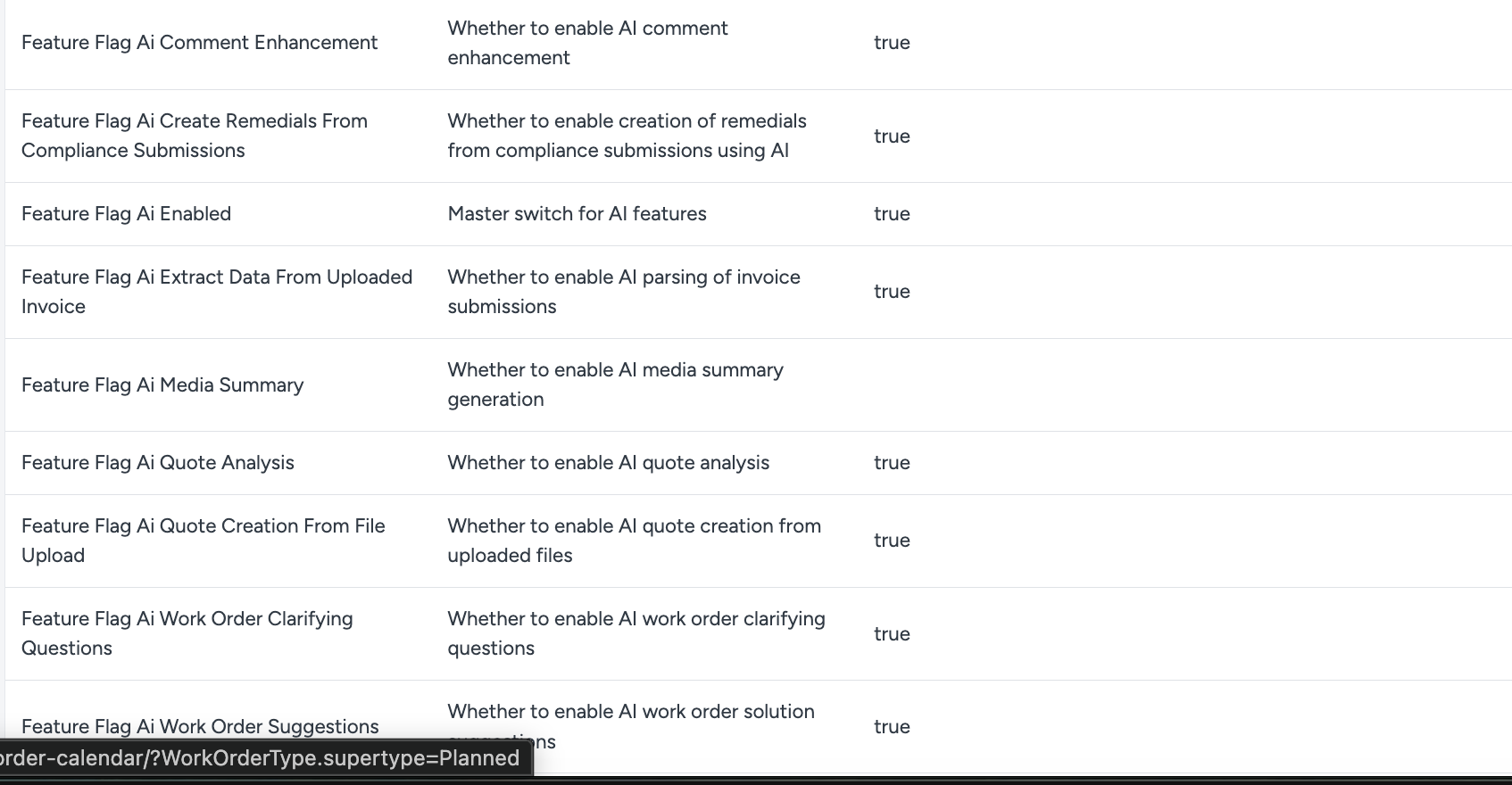
Comment Assistant ✍️
To enable, head to the configuration Variables area in Settings, and set Feature Flag Ai Comment Enhancement to True
When writing comments, users can use the assistant to re-write their comments in various tones and styles, which they can choose from the dropdown.
Work Order Helper 🆘
To enable, head to the configuration Variables area in Settings, and set Feature Flag Ai Work Order Suggestions to True
When creating a new work order, users can enter the details of the problem within the summary and description fields and use the helper to troubleshoot the issue, suggesting various solutions before the work order is submitted. This helps mitigate unnecessary work and costs.
Quote Extractor 🗃️
To enable, head to the configuration Variables area in Settings, and set Feature Flag Ai Quote Creation From File Upload to True
When users are submitting a quote, should they already have a document prepared with the details, they can now upload the document and use AI to pull the relevant details. This will then autopopulate fields such as cost lines and expiry dates.
Quote Analyser 🔬
To enable, head to the configuration Variables area in Settings, and set Feature Flag Ai Quote Analysis Summary Generation to True
Once a quote has been submitted, users can use AI to analyse the quote details. Here, details such as price and timeframes will be compared to averages for similar work, and any fields that need attention will be flagged. Users can then use this information to assess whether a quote is good value and should be progressed.
Remedial Actions Extractor ⛏️
To enable, head to the configuration Variables area in Settings, and set Feature Flag Ai Create Remedials From Compliance Submissions to True
When users are uploading compliance documents, they can utilise AI to help extract remedial actions from the documents should the compliance submission be a fail, or pass with recommendations.
Invoice Extractor 💰
When users are uploading their invoices, they can select to use AI at the top of the form. When in use, the AI will process any uploaded documents and gather the relevant data from them to fill in the necessary invoice related fields.
AI Clarification Prompts ✏️
The AI Clarification Prompt tool enhances work order creation by collecting the right details from the start. As users enter the request type, summary, description, and any linked assets, the AI generates targeted follow-up questions to avoid unnecessary back-and-forth between teams.
It can also request an image, analyse the uploaded photo, and then ask additional clarifying questions based on what it sees. Users can skip these questions if they choose, but when answered, the questions and responses are automatically added to the Summary section of the work order to give users a clearer, more complete brief.