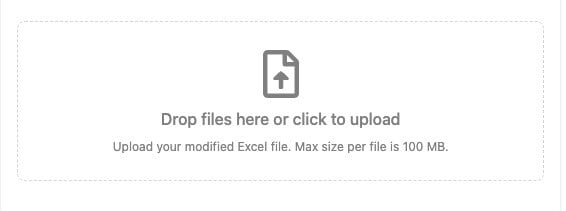How to import Assets?
Asset Import.
For successful assets import please follow the following steps:
- Download the correct template by going to Assets -> Actions (button) -> Import

- Label
- Location ID (which can be found by going to Sites and the specific location and coping the last numbers code in the URL e.g: 15500

- Model (The asset model must exist first in the system in the settings under asset models)
- Asset Type (The asset type must exist first in the system in the settings under asset types)
- Status
- Condition